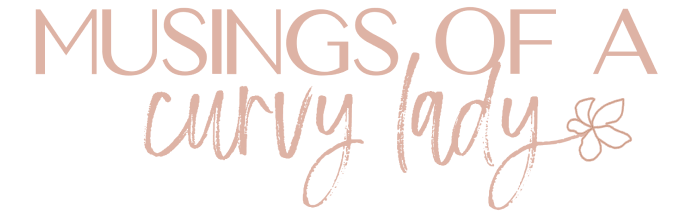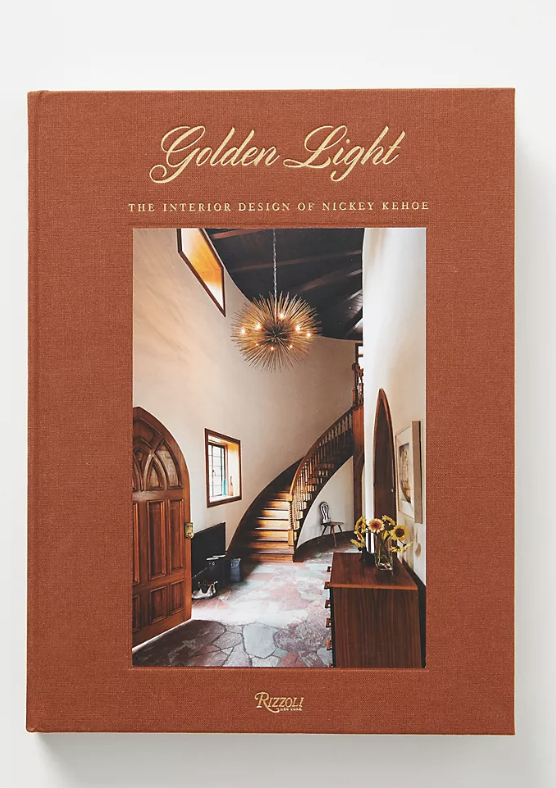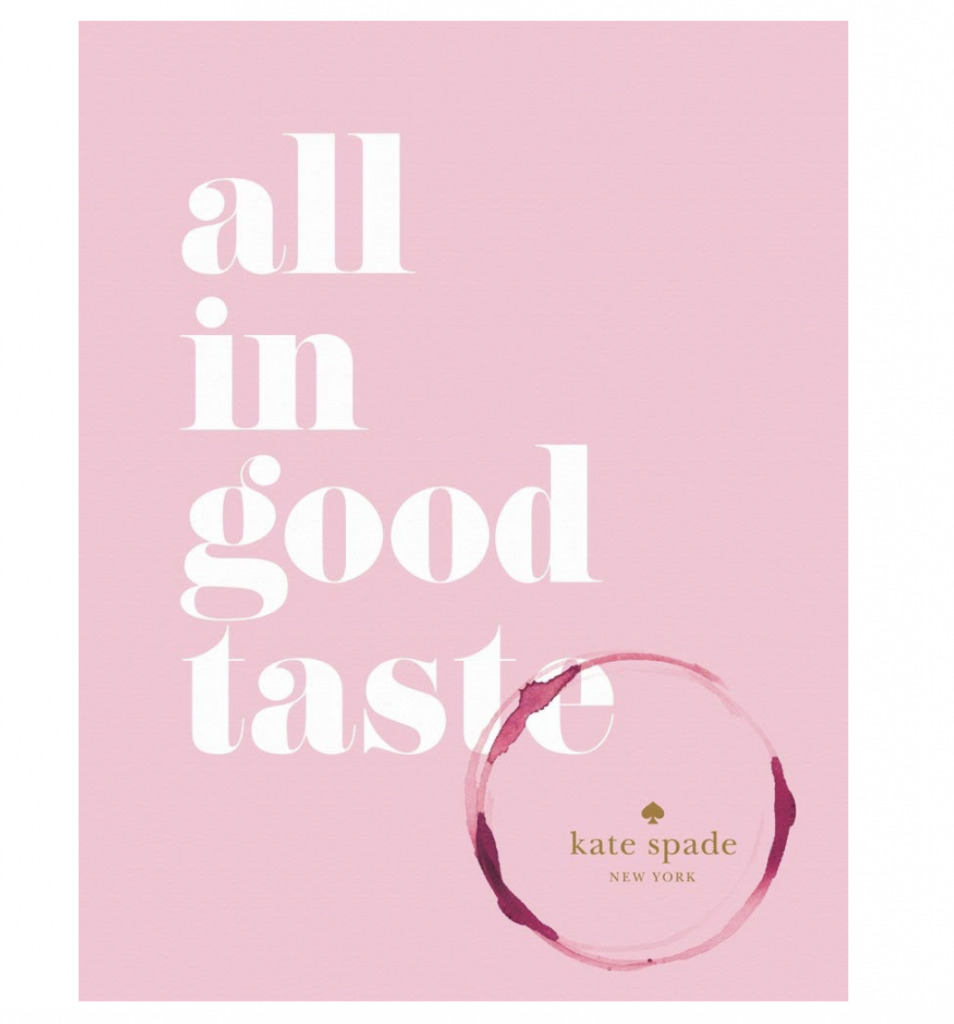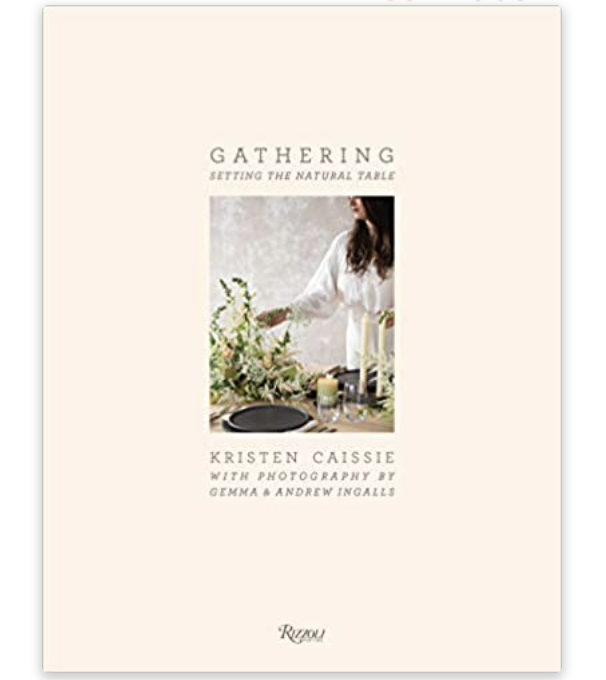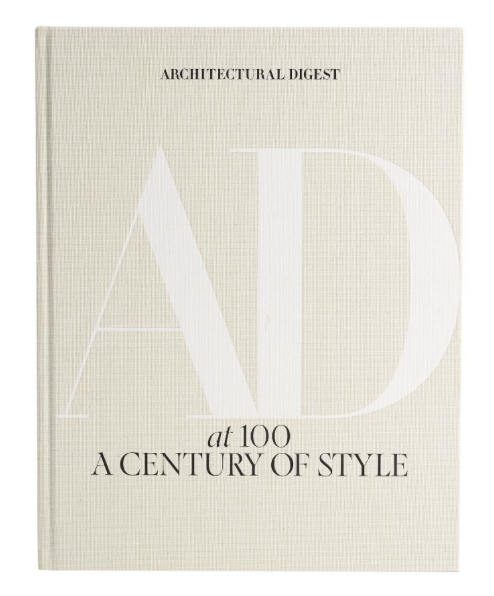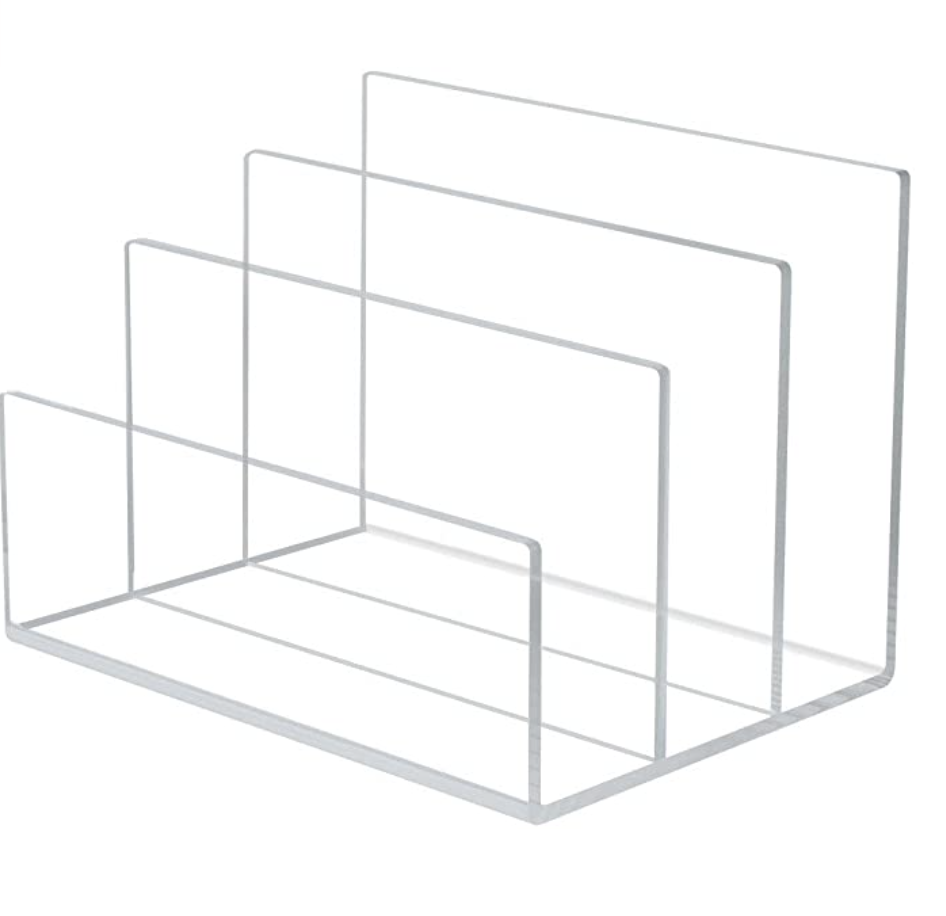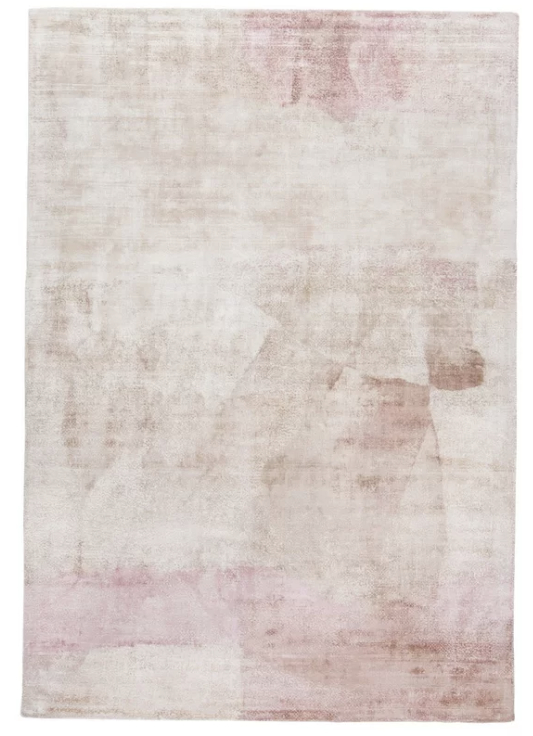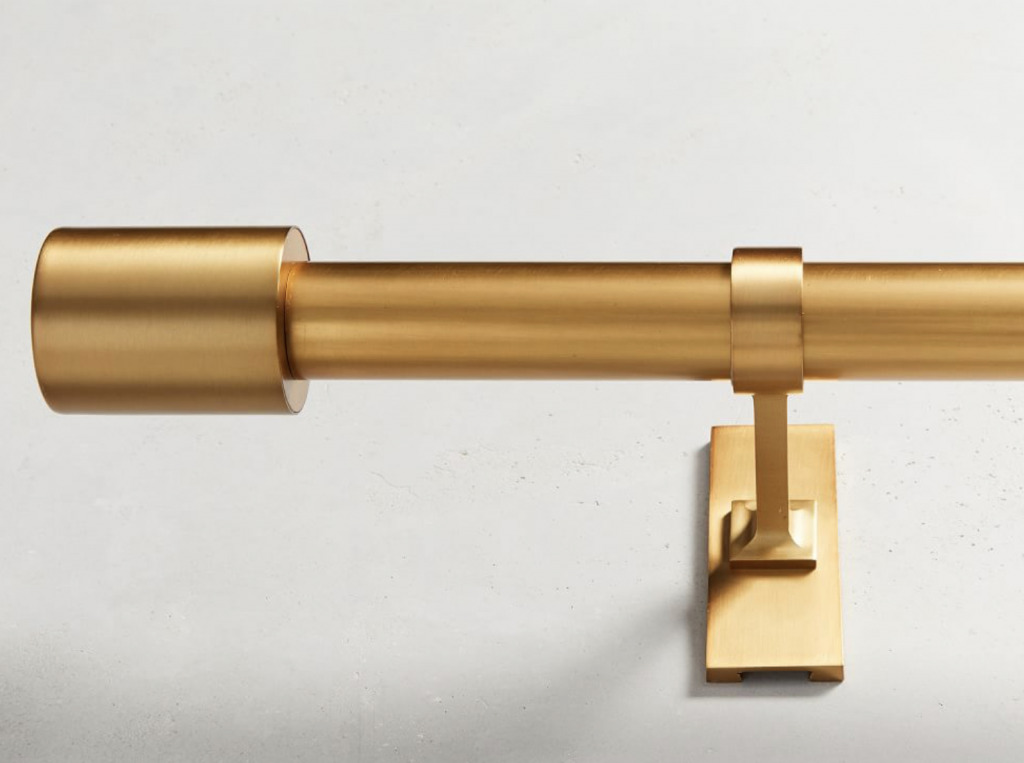I get asked a lot of questions from budding influencers about how I do what I do. As a blogger and content creator there are many things that I need to do my job; a camera, ring light, makeup, steamer and more. But once the content is created I rely on several apps to help me design, style, plan and share my content on all my platforms.
In today’s post I’m letting you in on my top secret favorite apps that help me create that one of a kind, Musings of a Curvy Lady signature style. These can help you create your own signature style too.
Photo + Video Editing Apps
The Tezza App was created my the GOAT of content creators, Tezza, who is honestly one of the best to ever do it. She has such a magical way of reinventing photography trends. With a background in photography, art and design, her and her husband developed the ultimate photo editing app inspired by many of her go to presets. This is hands down one of my favorite apps to use to add a grit, texture and mood to my photos and videos. There is a yearly subscription of $29.99 but it’s totally worth it to me.
Don’t ask me to edit a reel or TikTok within the app, I just never got the hang of it. But I do know how to use InShot which is a major feat for me. I was very reluctant to edit my own videos until I started playing with InShot. It’s super easy to use to create your Instagram Reels and TikToks and just upload them when you’re ready. You can even do voiceovers and add music within this editing app. I also pay for the yearly subscription so that I don’t have to deal with the watermark on my final videos.
Before using the Tezza App I was a huge user and fan of A Color Story. This app was developed by the women of the blog A Beautiful Mess. They’re amazing DIYers and their home renos are so goals. They’re presets, filters and accents definitely were along the lines of my previous feed color themes. If you love airy and light, they have so many great presets and additions to make your images and video special. Similar to the Tezza App, you can use it for free but have limited access to all of the filters and presets offered.
Content Planning and Organization
I’ve used UNUM to organize my Instagram feed for years. To me it’s simply interface makes it really user friendly and for someone like me that isn’t very tech savvy that’s major. I’ve had the free version forever but recently upgraded to the paid subscription which opens you up to so many perks like their branding tools and templates through their Design Studio. You can organize and plan out your content for both your IG and Reels Feeds all in one app.
To keep all my shared tasks with Taylor photographer and assistant, deadlines for campaigns or just brainstorming and dumping out ideas, I love to use Trello. Trello is a visual way to collaborate and share with others on your team.
Need to organize a photoshoot? Have a mile long To-Do list? Need everyone you work with to be on the same page for a project?
Trello is a great way for beginners to visually organize and see what needs to get done and bring a little calm from the chaos of a creative’s mind. I use the free version perfectly fine for my current needs. There are other digital tabletop work management tools out there but I think this is a great place to start. The interface is easy and doesn’t overwhelm you if you’re new to this kind of thing.
Content Graphics and Design
If you get any app from today’s post it definitely needs to be this one. Canva is like the G.O.A.T. of content creator apps, especially when you unlock the potential this app has when you upgrade to CanvaPro for $20 a month. You can literally create original content for any platform, (YouTube Thumbnails, IG Stories, Blog Graphics and more), write out captions and schedule out posts on certain platforms.
I love Unfold to give my IG stories a little more panache. Nowadays many photo editing apps have templates available for IG Stories including some that I mention in today’s post. But there are just certain ones I love that are only in Unfold and I’ve used it for so long it’s hard to let it go. They’ve recently added animated templates to their catalog too which is really fun for IG Stories.
Hate that Instagram doesn’t automatically provide line breaks when you write captions? Yeah me too. So I use Spacie to write out my captions so that I can create clean line breaks as well as use the bold, italicized and underline features too. There are also websites like lingojam.com that show your Instagram captions in different fonts. You can just copy and paste into your draft. It’s a really easy way to liven up your IG posts. I suggest don’t overly use this. It can be too distracting if every post captions are in calligraphy.
I love using this site to have a large variety of copyright free music that I can use for my YouTube videos. I can find music for every mood and create a saved favorites lists to refer back to when editing.

I hope you found this post helpful and definitely bookmark it to refer back to it for any updates.